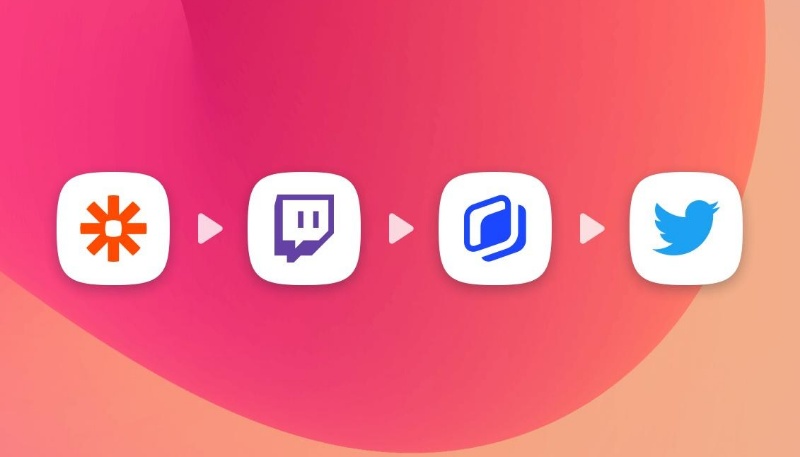7 best ad creation tools for videos and images
7 best ad creation tools for videos and images

Do you want to create banner ads to launch a campaign? Not sure which tool to use to build your image and/or video banners?
Choosing the right tool is never easy. Yet it's essential to your productivity.
That's why I'm going to introduce you to the 7 best tools for creating video or image ads.
But first, there are a few things you need to know...
Video or image ads: which to choose?
Whether you choose to run video or image ads depends on a number of factors, such as the time, budget and creativity you're prepared to devote to them. It also depends on your strategy and objectives.
So let's take a look at the advantages and disadvantages of each.
Image-based ads
Creating image-based ads is generally quick and inexpensive. These static ads limit creative possibilities. But they do ensure a clear, concise message.
In general, image ads are versatile. They're easy to adapt and optimize for different platforms.
On the other hand, storytelling with images is more difficult. They don't offer enough space for expression.
By the way, storytelling is the art of telling a story to create strong emotions in your audience and create an emotional connection.
In an age where images are everywhere, you'll find it hard to stand out and engage users with image ads.

Video ads
Video ads offer users an immersive experience. This is because they stimulate both sight with moving images and hearing with sound effects.
You can give your creativity free rein and tell a real story with this type of advertising. This allows you to connect with users better, as you provoke strong emotions in them. Unlike image ads, videos stand out more easily thanks to the movement and animation they feature.
However, you need to be aware that this type of ad takes longer and costs more to produce. The main reason is that you have to manage both sounds and image and make them coincide in their appearance time.
Speaking of time, you should know that on some ad networks, the duration of ads is limited. What's more, some users find video ads intrusive.
TIP - To avoid being too intrusive for users, avoid automatic sound activation for your banner ads. There's nothing more irritating than the sudden sound of a video you never asked to see.
Now that you know a little more about the difference between images and video ads, let's come back to an important point.
Why use online advertising?
Although the form may change (image vs. video), the objective remains the same. Companies use ads to increase their sales. And the benefits are many:
#1. Getting the word out
First and foremost, ads enable companies to make themselves and their product/service known in their market.
Imagine you've just launched a business or created a new product. Advertisements will enable you to quickly reach a large audience and create awareness around what you offer.
#2. Sell faster and better
Unless you already have a large, committed community following, you'll need online ads if you want to sell your product or service.
The great thing about online advertising is that it allows you to reach new prospects quickly. No need to wait for your SEO efforts to take effect. Or for your social network accounts to go viral.

You can target your audience according to criteria such as age, gender, region of the world, interests and so on. This enables you to reach an audience more likely to buy your products/services.
You gain in efficiency and the return on investment is optimal.
Let me give you an example. Imagine you have an online store selling travel accessories. Using online ads, you can target people who have recently searched for airline tickets, travel guides, or even backpacks.
This maximizes your chances of reaching an audience genuinely interested in your products, rather than spreading your message generically and paying more than necessary.
#3. Make special offers
Advertisements are an excellent way of boosting sales over a given period of time and supporting marketing operations.
Imagine you're creating a special offer or promotion. You'll need to tell as many people as possible about it to boost sales.
How do you choose the best tool to create your ads?
Choosing your ad creation tool is not as simple task as it might seem.
The characteristics of your tool influence your production process. Depending on the features of your tool, you will need to adapt your process for creating visuals.
This will have a positive or negative impact on your productivity, depending on whether or not your tool offers a feature.
As there is a wide range of design tools and software available, the choice is not always obvious. There are several points to consider before making your choice.
Ease of use
Not all graphic design software is equal in terms of usability. If you don't want to waste your time, make sure you choose an intuitive tool with a user-friendly interface. You'll be faster and more efficient at creating your ads.

Versatility
If you're going to choose a graphic design tool, it might as well be one that allows you to create all kinds of content.
From photo editing to video creation to interactive ad design, make sure you can do it all. You'll be more flexible when it comes to adapting your content strategy.
Personalization
For best performance, you'll need to adjust every element of your ad (text, images, video sequences, colors, etc.). This will enable you to offer content tailored to your target audience and more representative of your brand image.
NOTE - Some tools offer A/B testing to identify the type of content that performs best with your audience. Take this into account when making your choice.
Ad network compatibility
What could be more frustrating than spending long hours creating an ad only to find that it doesn't meet the requirements of your ad network?
Advertising software must allow you to easily export your creations to the delivery platforms you use. It doesn't matter whether you're advertising for social networks, search engines or other channels.

Performance tracking
In digital marketing, it's essential to be able to analyze the performance of your publications. This allows you to continually optimize content to better engage and engage users.
A good ad design tool should therefore enable you to track the performance of your creations. Analytical data such as number of impressions, view rate (for a video) or number of clicks are essential. This will enable you to adjust your content strategy.
What are the best tools for creating image and video ads?
Don't have the time to study every tool on the market one by one? I understand. It's only natural.
That's why I've put together a list of the seven best tools for creating image and video ads.
#1. Abyssale
Abyssale is our ad creation tool. It has all the features you need to create professionally designed ads. You will be able to generate high-quality static or dynamic advertising banners thanks to features developed by our designers themselves.

IMPORTANT - We designed and developed the platform for companies wishing to automate their graphic design processes. As a result, Abyssale can reduce the time spent on tedious tasks (adjusting formats, creating x number of different versions of a visual, translating into several languages, etc.) by 90%.
Ideal for:
- Automating mass production of static or dynamic HTML5 banners for personalized campaigns
- Rapidly generating visuals for social media (images and videos) while respecting each platform's specifications
- Creating and adapting advertising visuals for large product catalogs without repetitive manual intervention
- Performing large-scale A/B testing on advertising creatives
- Centralizing and streamlining collaboration between marketing, creative, and sales teams
Key features:
- Advanced automation: Generate thousands of personalized visuals from a single template in just a few clicks
- +350 pre-designed templates customizable according to your brand identity
- Intuitive editor for static (images) and dynamic (animations, videos, and audio) creations
- Form-based visual generation allowing non-designers to create professional content
- Automatic export in PNG, JPG, MP4, GIF, or HTML5 formats
- HTML5 formatting compliant with the standards of the most renowned advertising networks
- Native integration with over 1,000 tools via Make, Zapier, Airtable, Google Sheets, Notion, Monday, Shopify, etc.
- Royalty-free image library from Pixabay, Unsplash, or Pexels
- Real-time collaboration between teams with access and role management
#2. Canva
Canva is one of those free tools that are familiar to most content creators. Canva is often used by beginners for its intuitiveness and ease of use. All it takes to add visual elements to your creation is a simple drag & drop.

But to really take advantage of the platform, its stock of images and all its features, you need to subscribe to the paid version.
Canva lets you create static images and videos. However, its timeline and video-editing tool offer the bare minimum.
What kind of tasks is Canva ideal for?
- Generating static banners (images)
- Generating visuals for social networks
- Creation of consistent content for branding purposes
Key features:
- A wide range of templates classified by theme
- Intuitive drag-and-drop builder for static visuals
- Export files in JPG, PNG, SVG, PDF, GIF or MP4 formats
- AI tools for specific tasks (background erase, magic eraser, magic magnification, etc.)
#3. Animoto
Animoto is an advertising video maker that specializes in helping create ads for social networks. It is certified for LinkedIn, YouTube, Facebook, Instagram or X (formerly Twitter).

The tool is intuitive and therefore easy to learn for beginners. Animoto features plenty of storyboards to customize and create your own corporate videos.
What type of tasks is Animoto ideal for?
- Generating video ads for social networks
Key features:
- A stock of over 1 million royalty-free photos and videos
- A bank of over a thousand royalty-free audio files
- Add your logo as a watermark to protect your content
- Automated format resizing
#4. Creatopy
Creatopy offers an intuitive drag-and-drop video editor. This lets you quickly build dynamic banner ads from videos or images. You can use your own visual elements or from royalty-free multimedia stock.

The HTML5 Animator lets you bring banner ads to life with a variety of effects and transitions, without the need for coding.
What kind of tasks is Creatopy ideal for?
- Generating static or dynamic HTML5 banners for advertising campaigns
- Creating graphics for social networks (image or video ads)
- Generate advertising content to promote a wide range of different products
Key features:
- A wide range of professional templates
- Easy brand maintenance
- A library of over 20 million images
- A banner generation tool for easy ad creation
- The ability to work in teams on the same project
- Export ads in MP4, GIF or HTML5 format
#5. WASK
WASK centralizes ad management in a single platform. You can connect all your accounts from different ad networks to a single tool and get an overview for monitoring your entire advertising campaign.

The tool enables you to manage an entire advertising campaign, from banner design and publication to analysis and optimization.
What kind of tasks is WASK ideal for?
- Analysis of advertising campaigns
- A/B testing of banners
- Campaign optimization
- Advertising management automation
Key features:
- Extensive template bank
- Campaign monitoring tool for optimal tracking
- Audience targeting
- Campaign budget optimization
#6. Filmora
Filmora is video design software. As it is installed directly on your hard drive, Filmora allows you to design ads without even having access to the Internet.

The tool is intuitive, making it easy to create video or dynamic ads with animated images. Just drag and drop. It also boasts advanced AI features, allowing users to give free rein to their creativity.
What kind of tasks is Filmora ideal for?
- Creating AI-based advertising videos
- Creating advertising videos from your own footage or from a bank of royalty-free footage
- Creation of social networking videos
Key features:
- Intuitive interface for easy design
- Advanced editing features (such as clip, image and text trimming, color selection and advanced animations)
- Simple export to different formats for different channels (social networks or search engines)
#7. Promo
Promo lets you create professional video ads for social networks. The platform is a partner of YouTube, Instagram and Facebook.

What type of Promo tasks is it ideal for?
- Creating promotional videos for social networks
- Multiplying an advertising video in different formats for different distribution channels
- Creating videos to present product catalogs
Key features:
- AI that generates unique videos from precise guidelines
- Video resizing for all formats
- Scheduling of social media posts
- Getty Images and iStock integration
- Photo-based video editor
Now it's your turn!
Now you know all about the best tools for creating image and video ads. Now all you have to do is make your choice and start creating your first online ads.
Good luck!
Get started for free
Master Abyssale’s spreadsheet
Explore our guides and tutorials to unlock the full potential of Abyssale's spreadsheet feature for scaled content production.
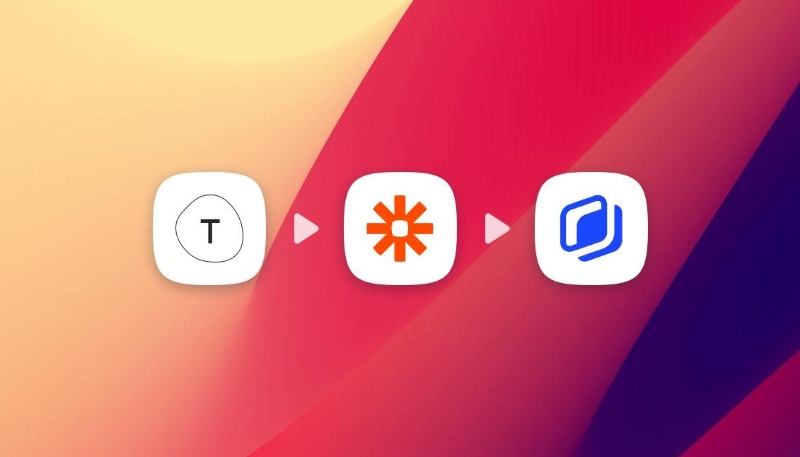
Automatically generate coupons from Typeform entries with Zapier & Abyssale