Facebook Dynamic Product Ads - Best practices
Facebook Dynamic Product Ads - Best practices

Are you tired of wasting your advertising budget on generic, one-size-fits-all ads that seem to be targeting a completely different audience? Wondering whether Facebook Dynamic Product Ads could deliver better results, but aren't sure how to use them effectively?
In this article, you'll learn some best practices for implementing Facebook Dynamic Product Ads in your marketing strategy.
It's a lot to cover so, let's do it.
What is a Facebook Dynamic Product Ad?
Dynamic Product Ads (DPAs) are a type of ad campaign offered by Facebook that allows businesses to show highly targeted and personalized ads to users based on their past interactions with the business.
These interactions would include actions such as visiting a website, viewing a product, or adding an item to a cart.
DPAs use information from a business's product catalog to automatically generate and serve ads, showcasing either a single product or multiple products, to users who are most likely to be interested in those products.
As a result, your business can reach the target audience with relevant and personalized ads, and increase the chances of a successful conversion.
This process, known as retargeting, drastically increases the chances of turning website visitors who were just browsing into paying customers. Indeed, website visitors who are served them being 70% more likely to make a purchase.
And here's what a Dynamic Product Ad looks like.

How Do Facebook Dynamic Product Ads work?
Before we discuss the best practices for using Facebook Dynamic Product Ads, let's examine in detail how do they work.
So, imagine a user is visiting your website. They scroll through your product catalog and find an item they like. So, they add it to the cart. But then, for one reason or another, they decide to leave without purchasing, and the transaction seems lost.
Luckily, that's where Dynamic Product Ads come into play.
Because you see - Something else has been happening during that visit. A Facebook pixel captured each of these events. Now, you can use those to to retarget this user to a particular ad that, for example, matches the product they've added to the cart but haven't purchased.
In other words, the Pixel has recorded what the person's been doing on the site, and you can use that information to display relevant ads to that person based on that behavior.
But what about the technical side of DPAs? How does that work?
Well, from your side (as the vendor), you basically have to follow two easy steps to setup your Facebook DPAs:
1- Create your product catalog: The first thing you need to setup your campaign is to import an excel file (XML or CSV format) with the products you wish to promote on the Meta network. This file should contain basic informations like the name of the product, its price, a short description, everything that is necessary to sell the product!
2- Configure the pixel: You need to do this to ensure that Facebook serves the most relevant products to the right audience, you'll need to install the Facebook pixel on your website and configure it to track when users view, add to cart, or purchase products from your product catalog. If you’re not familiar with the Facebook Pixel or if you haven’t already configured it, check out this documentation.
Pro tip: Use the Facebook Pixel Helper extension to check if the setup is done properly and to debug any issues.
What are the benefits of using Facebook Dynamic Product Ads?
Well, there are several reasons why businesses like yours might choose to use DPAs:
- Targeted and personalized advertising: As mentioned, Facebook DPAs use a variety of factors to ensure that ads are being shown to the most relevant users. This allows businesses to reach their target audience with highly personalized ads, increasing the chances of a successful conversion.
- Scalability: With DPAs, businesses don't have to spend time creating individual ads for each product. Instead, the ads are automatically generated based on the information in the product catalog. This saves time and resources, allowing businesses to focus on other areas of their marketing strategy.
- Cost-effective advertising option: Because DPAs are only shown to users who are most likely to be interested in a business's products, they tend to be more cost-effective than other types of advertising. This means that businesses can reach their target audience for a lower cost, resulting in a better return on investment.
- Up-selling and cross-selling opportunities: DPAs allow you to target users who have already made a purchase and suggest related or complementary products from another category. This can help to increase your sales and profitability by promoting products with a higher margin. Additionally, you can use DPAs to up-sell by suggesting higher-priced or upgraded versions of products that users have already shown interest in.
So that's the theory.
But what about implementing Facebook DPAs in practice?
Well, here are some best practices that would help you achieve success with this strategy.
5 Facebook Dynamic Product Ads Best Practices
IMPORTANT - The effectiveness of your Facebook dynamic product ads will mainly depend of your content and of the visuals of your products. So, naturally, many of those best practices revolve around those two aspects.
However, there are other best practices to follow, and you'll find a full list of them below.
#1. Pay attention to your product staging
To get the most out of Facebook dynamic product ads, you should add a specific environment to your product visuals. In fact, the staging should be matching the product’s use case.
So for example, if your ad includes a pair of running shoes, the picture should depict them in an environment where you do sport (like the gym or outdoor running track). A kids toy could be displayed in a child’s bedroom, etc…
The staging of your product will help your potential customer visualize the product in action and how it will integrate the customer’s day-to-day life.
#2. Use high-quality product images
I do realize that this best practice sounds a bit like a no-brainer but I must mention it anyway.
You see - The images in your product catalog will be used to create the ads, so it's important that you include only high-quality, visually appealing images. Because let's face it, it's the easiest way to grab users' attention and encourage them to click on the ad.
Now, the reason I'm mentioning it is that sometimes I see ads featuring blurry images, or pixelated visuals in a poor resolution.
Granted, the company has created and launched their dynamic product ad. But I seriously doubt it that the ad is generating much positive traction for them.
#3. Test different ad creatives
It's important to test different ad creatives to see which ones perform the best. Try to modify the background, the colors used, the font,… This will help you optimize your DPA campaign and improve its effectiveness. You can also try the carousel format and if you're not sure about which format will perform best, simply do an A/B test!
#4. Segment your audience
Consider segmenting your audience by factors such as location, gender, and age to create more targeted and relevant ads. This step is crucial in order to reach the right persons at the right moment. You will not advertise a toy for toddlers to adults who do not have kids for example. Segmenting is key to help increase the chances of a successful conversion.
#5. Exclude your campaigns
When running multiple Dynamic Product Ads campaigns, it's important to avoid overlapping audiences to prevent competition between ads. This can decrease the overall performance of your campaigns. To avoid this issue, it's recommended to set up mutually exclusive campaigns. This will ensure that each campaign is targeting a unique audience and prevent competition between ads.
Facebook Dynamic Product Ads are a powerful tool for businesses looking to reach their target audience with targeted and personalized ads. By following best practices such as using high-quality images, segmenting their audience, and testing different ad creatives, businesses can optimize their DPA campaign and increase the chances of a successful conversion!
Get started for free
Master Abyssale’s spreadsheet
Explore our guides and tutorials to unlock the full potential of Abyssale's spreadsheet feature for scaled content production.

FFMPEG : Combine images into a video
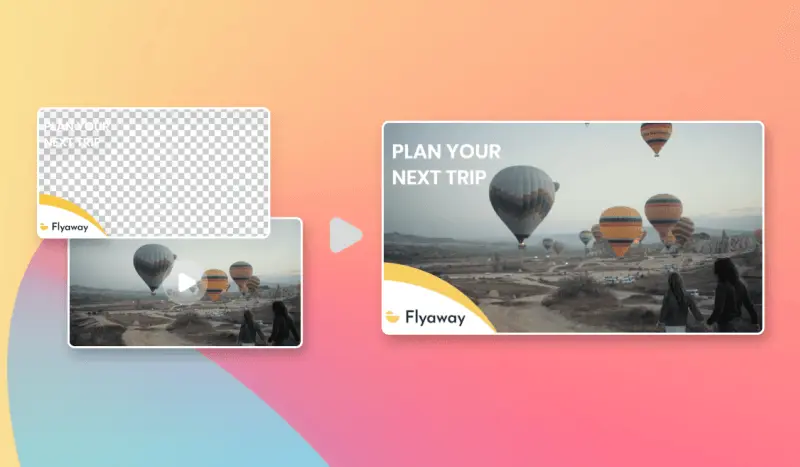


.webp)


