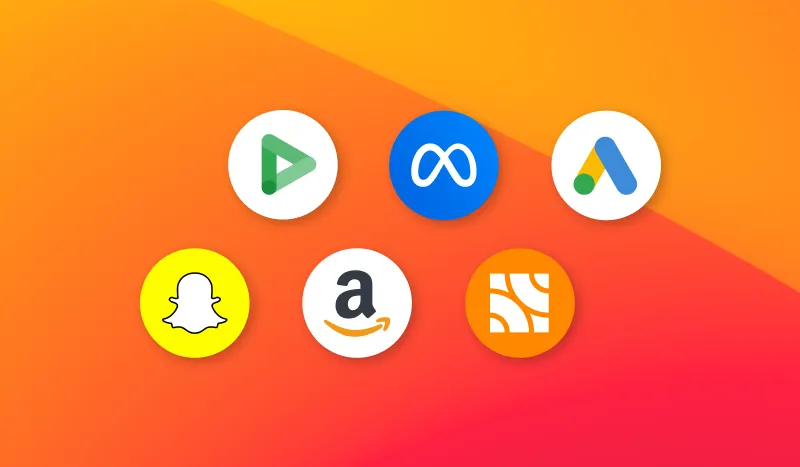How to grow your e-commerce with TikTok
How to grow your e-commerce with TikTok

TikTok is one of the hottest social media platform of the moment. With 1.7 billion users, it is often associated with the youth network. It must be said that 63% of the users on the platform are under 24 years old.
However, if you think you'll only find improvised choreographies or videos of awkward cats, let us tell you that you're wrong. The platform has evolved well and is proving to be a real communication tool.
With an average usage time of 95 minutes per day per user, TikTok is a communication channel worth your attention. If you think it's more difficult to use TikTok for your e-commerce store, we'll show you otherwise.
In this article, we will show you how to use TikTok to develop your e-commerce store. We will include a tutorial on how to create TikTok videos with Abyssale.
What strategy to adopt on TikTok for your e-commerce store?
The video format offers the most freedom in terms of creativity. Nevertheless, it can be a real challenge when it comes to developing your e-commerce store on TikTok.
You may wonder if it's better to present your product in video or to offer inspiring and "catchy" videos in order to invite users to visit your store?
Actually, it depends on what you sell. If you offer a "visual" product with "wow" results, bet on a video where we see the product in use.Otherwise, offer an inspiring video to capture attention and develop brand awareness.
This is your strategic choice. Just like choosing to do organic content or advertising. However, regardless of your decision, there are certain rules to follow when publishing on TikTok.
Publishing on TikTok: best practices
In order to put all the chances on your side and attract a maximum of people to the TikTok account of your e-commerce store, here are some recommendations:
Think hashtags and keywords
Hashtags and keywords allow the algorithm to understand what your videos are about. This will allow it to suggest your content to people with interests aligned with your content.
Targeting your audience
If you decide to use TikTok as an advertising tool. Remember to be specific about your targeting. The more specific you are, the more effective the ROI of your campaign will be.
Focus on the hook
TikTok users consume dopamine in a rush. If they don't like the first three seconds of a video, they move on to the next one. So it's in your best interest to work on your teaser to make them want to stay on your video.
The call to action
It seems logical for a sponsored video to add a call to action. It's even almost mandatory for your ROI. Nevertheless, we still see too many organic videos without a call to action at the end.

Sometimes, simply inviting to comment or subscribe is enough to increase the reach of your video. If the goal is to boost your sales, invite users to click on the link in your description that links to your store.
Creating videos for TikTok with Abyssale
Now that you know how to think about and publish your TikTok videos for your e-commerce website, we'll explain how to edit them technically with Abyssale.
First of all, we will distinguish two types of videos in this tutorial:
- Videos composed of images
- "Classic" videos
To create videos that look like a collection of images, we refer you to this article. It explains how to combine images in a video with FFMPEG.
For a classic video, here's a step-by-step tutorial on how to make it with Abyssale.
Create your template
To start, go to your Abyssale dashboard and click on Create new template > create from scratch.
For the template type, select "Animation".
For our example, let's imagine that we are an online store selling combat sports equipment. We want to develop our brand awareness with TikTok and, why not, bring traffic to our online store. We want to create an organic video with a background video. Here is the video in question:
With Abyssale, we want to add inspirational text, the logo and a call to action inviting users to visit our online store.
So here's how to do it:
After selecting the 720x1280 In feeds Ads vertical format, you are on a blank page.
The first step is to upload the video. For this, in the right column, click on upload video and select your video.
In our example, the video has no sound. If your video contains sound, select "audio" for a final result with this sound. If you don't want to keep the sound of the video, deselect this option.
Once your video is uploaded, you can add text to it. In our case, we want the text to appear as follows over 30 seconds of video:
- from 0 to 5 sec: "The fight is won or lost well before entering the ring"
- from 5,5 to 9 sec : "It's all about the state of mind"
- from 9,5 to 13 sec : "We win a fight because we have learned from our defeats"
- from 13,5 to 17 sec : "You win a fight with sacrifices"
- from 17,5 to 21 sec : "We win a fight because we prepared for it"
- 21,5 to 25 sec : "because we want to"
- 25,5 to 30 sec : "Get ready to enter the ring www.fightercrew.com". This last text is our CTA (call to action)
Here is what our editing bar looks like after this operation:

In red the text elements and in grey the video.
Now we want to add the brand logo at the end of the video with a fade in.
To do this, add an image element and upload the logo. Adjust the image to your video.
To add a fade effect, select the image element. Then, in the "Animation" tab in the right column, select Add animation preset > Fade. Be aware that you can adjust the intensity and speed of the fade effect from the animation tab in the right column.
Your video is ready. All you have to do is click on save & exit.
Select the Spreadsheet generation method. Name the video and click on Save & Start Generating.
Here is the result of our video generated for the TikTok account of an online store of combat sports equipment:
And that's it! You just have to publish your video on TikTok. For even more reach and to keep your users' attention, think of putting a background music related to your message. If you can, select a viral music.
Finally, using TikTok to develop your e-commerce store is all about strategy. Abyssale can help you remove all the technical obstacles.
Feel free to send us your questions or comments in comments. You can also join our LinkedIn community to be informed of the latest updates and news from Abyssale.
Get started for free
Master Abyssale’s spreadsheet
Explore our guides and tutorials to unlock the full potential of Abyssale's spreadsheet feature for scaled content production.
.webp)
How to improve your email campaigns on Mailchimp with personalized images?