How to make a coupon on google docs
How to make a coupon on google docs

What is a coupon code ?
Definition
A lot of us knows approximatively what a voucher and a coupon code is mainly because we might be customers of a brand that uses it already. That being said, they may still be some confusion about the following different terms : Coupon code, Voucher, promotion. So let’s first get this out of the way by clearing out the different definitions.
According to Wikipedia a Voucher is :
“A bond of the redeemable transaction type which is worth a certain monetary value and which may be spent only for specific reasons or on specific goods. Examples include housing, travel, and food vouchers.”
Now for the confusion between the different terms you have to know that a promotion is a discount displayed to the customer automatically based on the conditions set by the brand.
Example :—> October super sale : up to 60% off—> Mother’s day offer -15% on beauty products !
And a Voucher is also a discount but the difference is that it requires an action from the customer. Usually the customer has to enter a code for the discount to be applied. A voucher works for only one purchase/ reservation
Example :—>15% on your first order (only available once)—> a 20$ voucher for each customer subscribing to our Newsletter
A Coupon code also requires the action of the user, but in this case he can use the coupon as many times as he wants. It is a “credit” mechanism, you can use your discount on several orders/ purchase until there is no more left.
Example :—> One month free shipping with the coupon code SUMMER21245—> All summer : -20€ for every order over 50€
How is this a good idea ?
It can be a great Idea to use coupon codes or Voucher in general as it increase client loyalty it amplifies the word-to-mouth effect, and it improves brand notoriety.But don’t take our word for it, in a study publish by technology Advice on “Why customers participate in loyalty programs” we’ve learned that :
- 52% of customers join loyalty programs in the soul purpose of saving money and obtain deals
- 68% of customers say that voucher is a loyalty generator
- 57% of people say that without a coupon or a voucher they wouldn’t have purchase at a new retailer
- 39% of consumers are saying “ they’ve purchased a product from a brand they wouldn’t normally have bought because they had a coupon”
And it is not only about loyalty & notoriety, this consumer enthusiasm for coupons codes is also directly reflected in your daily campaign statistics. For example, according to Ready Cloud, offering a voucher by email will boost your campaigns with an average rate of :
- +34% unique click rate
- +14% open rate
How to make a coupon code on google docs ?
Structure your offer
Structuring is defining your goals. Just like for a promotion campaign you have to define what you expect from this. Do you want to make new client acquisition? increase loyalty? trigger new purchases? Increase average shopping cart amount ? Take advantage of a seasonal event ?
Then according to your goal you can choose what to offer : free gifts, discount amount in % or in value, free shipping …etc. It has to align with your strategy.
Finally you have to determine the occasion. You can use it as a reward for an action in particular, as a welcome gift, an element of your loyalty program …etc.
Once this is done you have to actually create your coupon codes !
Create Data
If you choose to do it with codes, several tutorials will show you how to generate your uniques codes. Indeed, you can create uniques codes on GSheet and automate your process, you can also use online tools to do it.
If you don’t need codes, this step will only consist in extracting a list of all the people concerns by your offer.
Design your coupon on Google docs
Now let’s see how to make a coupon on google docs. For this? the most efficient way to do it is often to use a ready-to-use trick. In fact you’ll find several coupons templates for google docs. You can download them and then start editing.
Choose the templates not based on its design but its structure. Identify the structure that’s the closest from what you want or need and the rest will follow. You can always change fonts, backgrounds and colors later, but the main structure will be there and save you a lot of time.

You can find a lot of choices for your coupons templates google docs, on
to quote only a few.
Now for the design part, just make sure to highlight the most important information and to present clearly the code to use if needed.
Diffuse it
For the diffusion par, several channels are often used. You can create a pop up banner once your customer log into his personal account to inform him/her that he/she is eligible for your new discount. You can also send an email with the coupon code and a CTA towards your online store in it so that your customer can use it when making its purchases. As said earlier emails with coupons codes have a higher unique click rate and a open rate in general. If it is a global promotion available for everyone you can even share it on social media (post or story), make billboards, flyers really anything you want !
Now that you now how to make coupons codes on google docs, all you have to do now is to figure out the best promotion strategy for you and the loyalty efforts that works the best on your target!
Get started for free
Master Abyssale’s spreadsheet
Explore our guides and tutorials to unlock the full potential of Abyssale's spreadsheet feature for scaled content production.
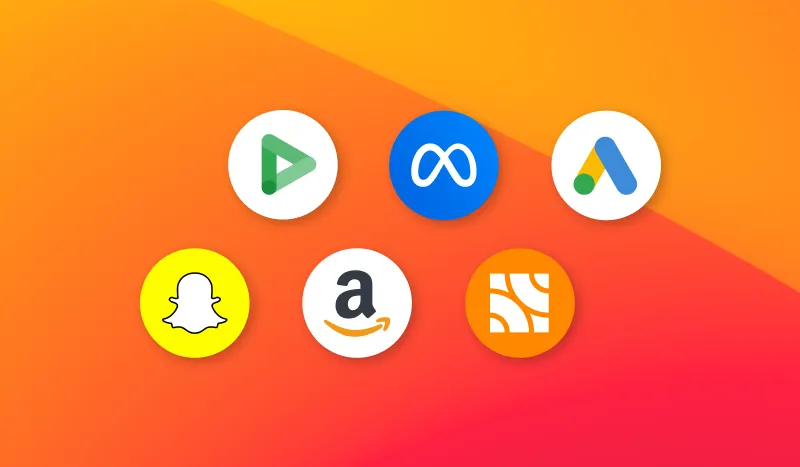
What is an advertising network and how to choose the right one?
.webp)


.webp)


