Creative automation of Photoshop files is finally possible on Abyssale
Creative automation of Photoshop files is finally possible on Abyssale
%2520(8).webp)
To listen to photo retouching pros or graphic designers, Photoshop is among the best tools for visual creation. If not the best.
Yet when it comes to mass production or creating series of visuals with the same structure, it has certain limitations. You may have noticed this yourself.
Thanks to creative automation, those days may well be over. Photoshop now makes it possible. And that's what we're going to tell you about in this article.
What is creative automation?
As the name suggests, creative automation concerns all creative processes. From the generation of ideas to the creation of final content.
Automation means putting technology at the service of people to produce impactful content quickly and in large quantities. The role of automation tools is to eliminate repetitive, low-value-added tasks. In this way, they improve the process of creativity and content production.
Often, this means creating templates that can then be used to generate a multitude of content variations. All this while reducing or limiting the actions that humans have to perform.
Why wasn't creative automation possible with Photoshop?
If Photoshop is the world's most widely used editing and retouching software, it's not because of its automation features.
For creating graphic elements, retouching photos and creating visuals, Photoshop is perfect. But for industrialized production, it has a few limitations.
Actions and scripts are available to automate certain repetitive tasks. In the windows > show action palette menu, you'll find a whole host of default actions that you can activate to automate them. If that's not enough, you can even create your own actions.
However, this doesn't allow you to quickly create a multitude of variations for the same visual. And that's exactly what's about to change...
Why use Photoshop for creative automation?
Automating creative production can be useful in many situations, such as :
- AB testing
- The need to segment your audience
- The need to maintain an image structure, but have elements that differ (series of posts, OG image or other).
Until now, this was something Photoshop couldn't do with a few clicks. In its raw state, multiplying versions of a visual with Photoshop is very time-consuming work. What's more, it always requires the intervention of someone who has mastered the software.
Once a template or reference design has been created, it's a good idea to automate the generation of variants. In this way, it's possible to mass-produce while still benefiting from the visual accuracy of Photoshop. What's more, it enables anyone who hasn't mastered the software to generate striking, coherent visuals.
As a brand or creative agency, this can be a real advantage for your organization. It frees your graphic designers and creative teams from the task of producing variations. This low-value-added task can be taken over by your marketing and communications teams.
In this way, you can fully exploit the creative potential of your graphic designers. All they have to do is concentrate on creating new templates, visual structures or visual elements.
How to set up creative automation on Photoshop?
Knowing that action functionalities exist, the question should rather be "how to automate creative production with Photoshop? ".
The answer lies in one simple practice: exporting your Photoshop PSD files to Abyssale. It allows you to export the layers of your Photoshop creation. Then import them into your Abyssale builder.
You don't have to import all the layers. For example, you may decide to forego the filters adapted to a visual element if the latter is likely to change.
Once you've selected the layers you wish to import into Abyssale, you can choose whether or not to allow them to be modified. Indeed, to maintain an image structure, certain layers and elements of your creation must remain fixed. In this case, from the parameters of your Abyssale template, all you have to do is decide whether or not a given layer can be modified.
Once you've done this, autogenerating variations in your visual becomes child's play. You can use Image Form or plan more advanced automations. We regularly share these on our blog.
From now on, creating hundreds of variations of your Photoshop visuals is no longer a problem thanks to creative automation and the export of your Photoshop PSD files to Abyssale. It's even a way for anyone to create visuals worthy of a Photoshop expert.
If you'd like to find out more about creative automation and discover other content similar to this, feel free to follow us on LinkedIn.
Get started for free
Master Abyssale’s spreadsheet
Explore our guides and tutorials to unlock the full potential of Abyssale's spreadsheet feature for scaled content production.
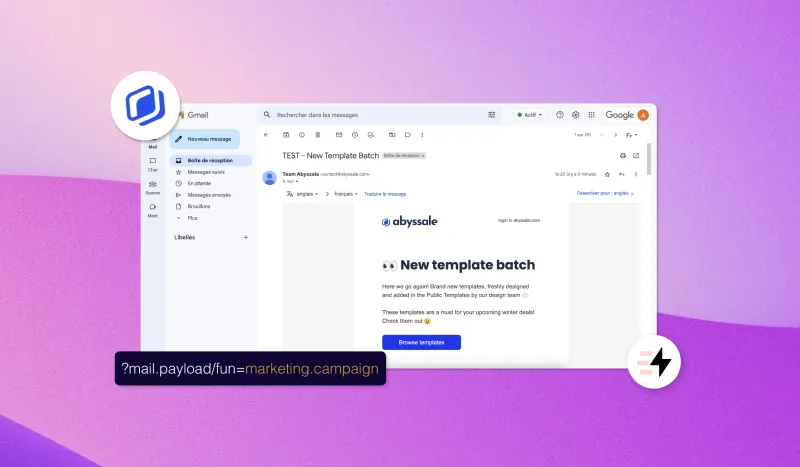
Create a personalized and editable email signature according to your campaigns
.webp)


%2520(14).webp)

