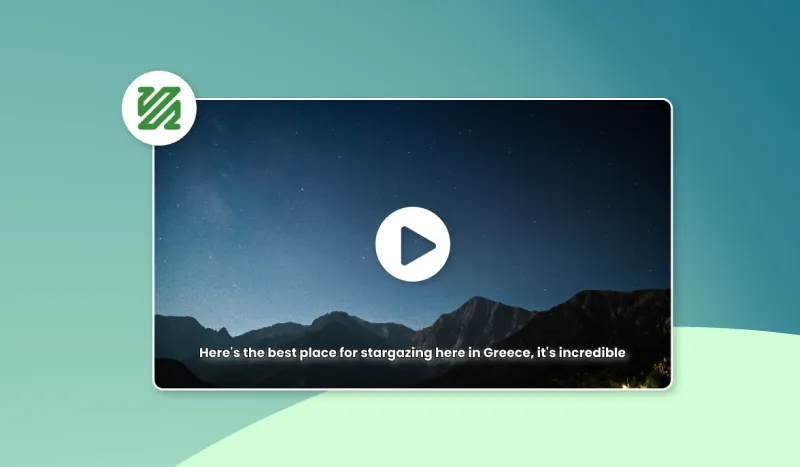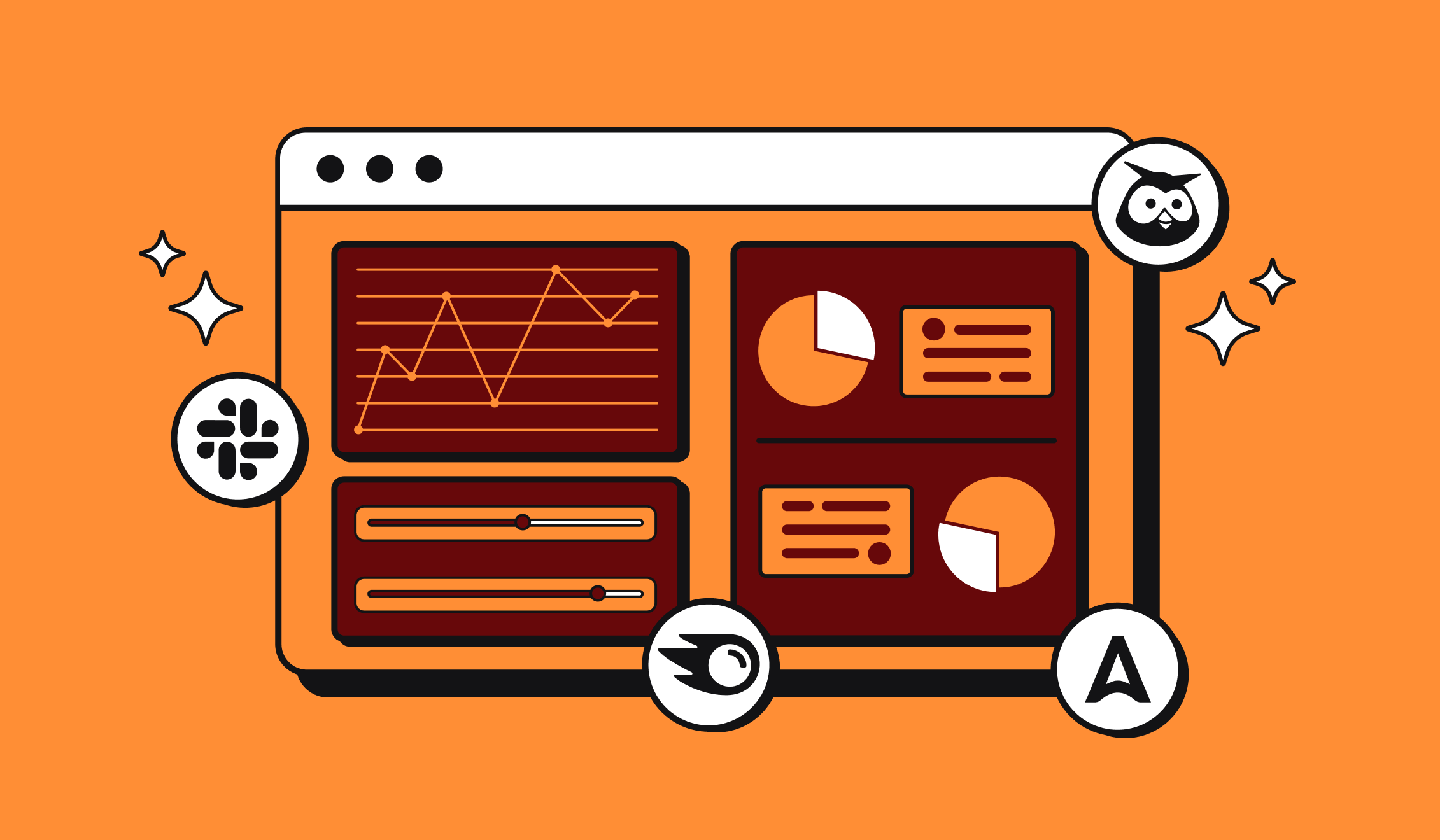How to automate new pinterest pins from my online store
How to automate new pinterest pins from my online store
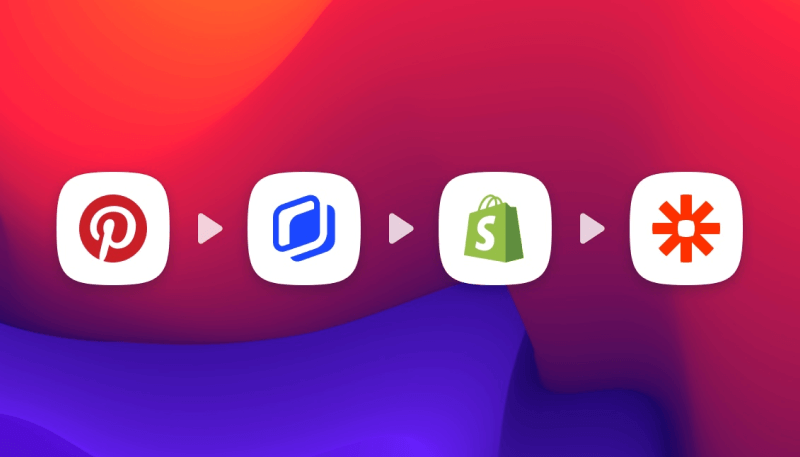
For people with visual products, Pinterest is a great tool to affirm your brand image, and create a universe around your product. To convey a feeling, an atmosphere and make relatable content, Pinterest is a great platform.
When aligning it with your product launches, it adds efficiency and synergy to your communication efforts. Here again you’ll quickly realize that creating more content will consume even more of your precious time. The idea here is to create a main content that can be reused for other multiple contents. If you are using Shopify to sell your products, as this connects to a lot of tools, you can use the product images you already have to create Pinterest pins, all that with an easy Pinterest automation.
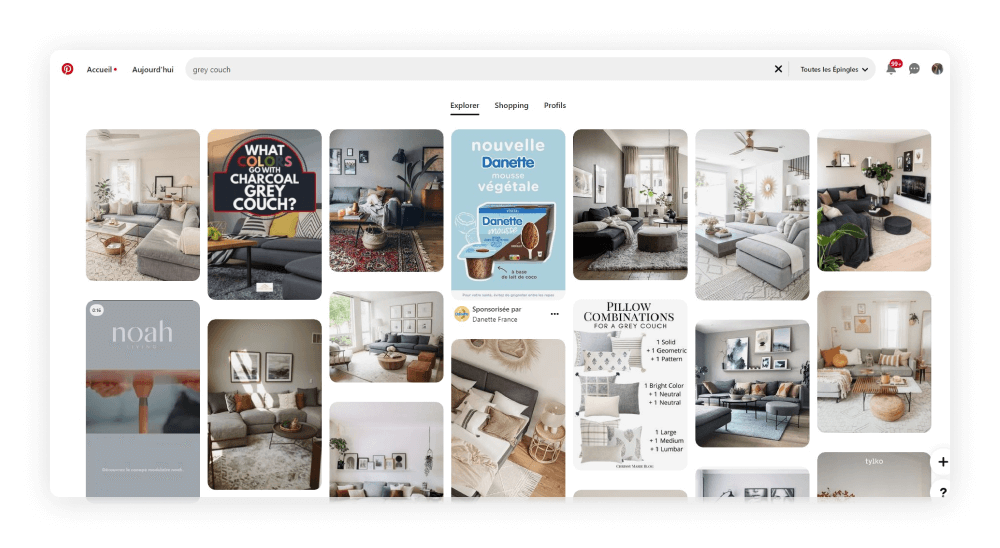
In this tutorial we’ll see how to automate Pinterest posting, and we’ll use an example to make it more relevant. Your company is selling home linens and decoration objects. As you have a visual product you want to develop a Pinterest community and need to share each one of your new products in an inspiring way. Today we'll create a Pinterest auto poster. This will basically be a machine leveraging Pinterest automation to auto post Pinterest Pins for you.
For this tutorial you will use the following tools : Shopify, Pinterest , Abyssale, Zapier (you need a premium Zapier account to use Shopify in a Zap)
Create a Pinterest pin Template
When creating your template, the main thing to keep in mind is that it will be used for each new product published on your Shopify account. This way it will use the same structure but with different images.
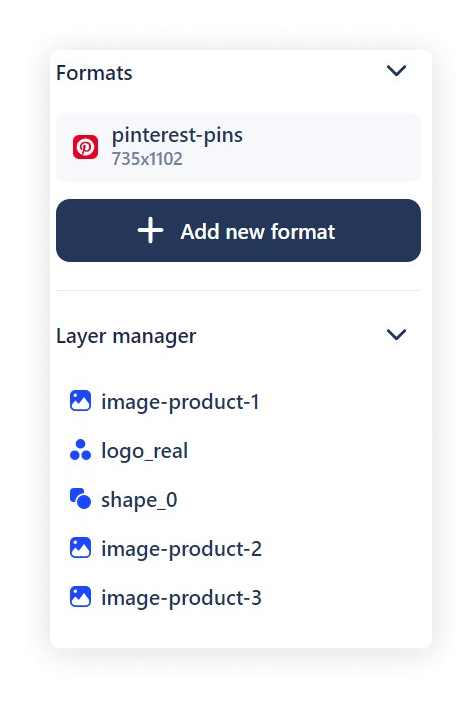
Log into your Abyssale account and create a new template. First make sure to :
- Have the right format (Pinterest Pins 735 x 1102)
- Name your layers correctly
Then design your template by keeping in mind that :
- It has to work for your different products
- It has to work for different images sizes
To adapt your images size , make sure to use the image fitting section
Check your Shopify Setup
The second preliminary step before automation, is just to have a quick check of your Shopify products.You have to make sure your products are updated and in active status.
Also make sure that you have all your products images necessary for your template. In our exemple we need 3 images per product in order to create our pin. It means that each one of our Shopify products should have at least 3 visuals for the Pinterest auto poster to work.
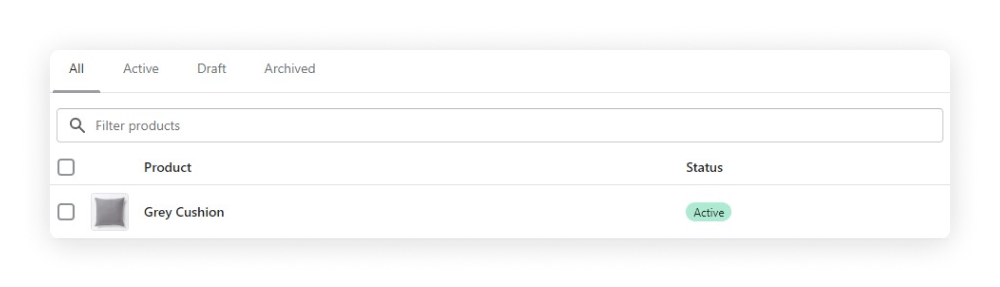
Create your Pinterest Shopify zap
Now that you have designed your template, it is time to start the automation part. The whole goal of this part is to set a trigger for each new product in order to auto post on Pinterest.
For that your new zap will have 3 modules, a Shopify trigger that will detect each new product published and launch the scenario. An Abyssale module to collect your shopify product data and insert it in the template you designed, and Finally a Pinterest module that will auto post your pins.
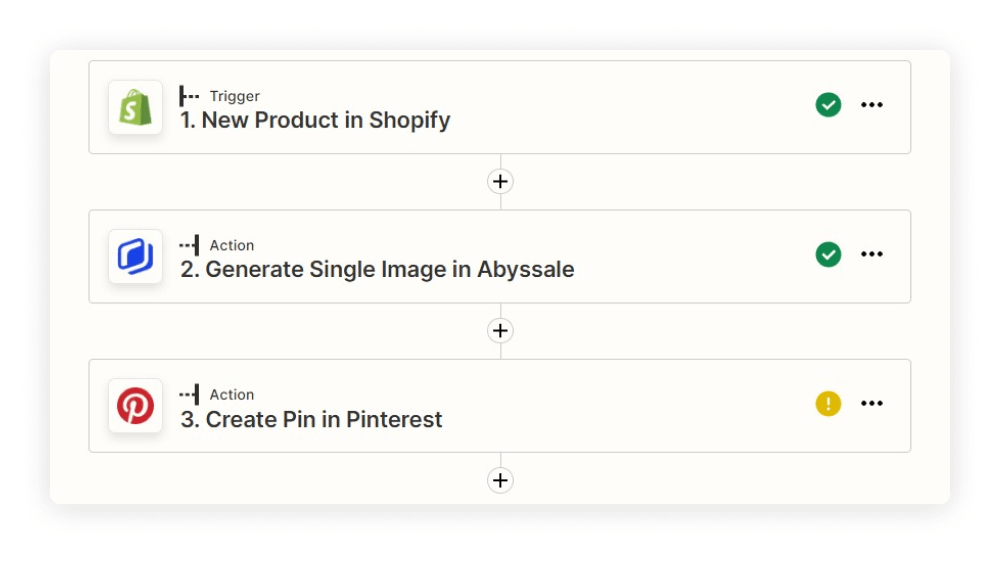
Log into your Zapier account and create a new Zap
Add a Shopify module
For this first module, create a trigger and choose the app Shopify
- Choose the event “New products”
- Connect your account
- Test your trigger
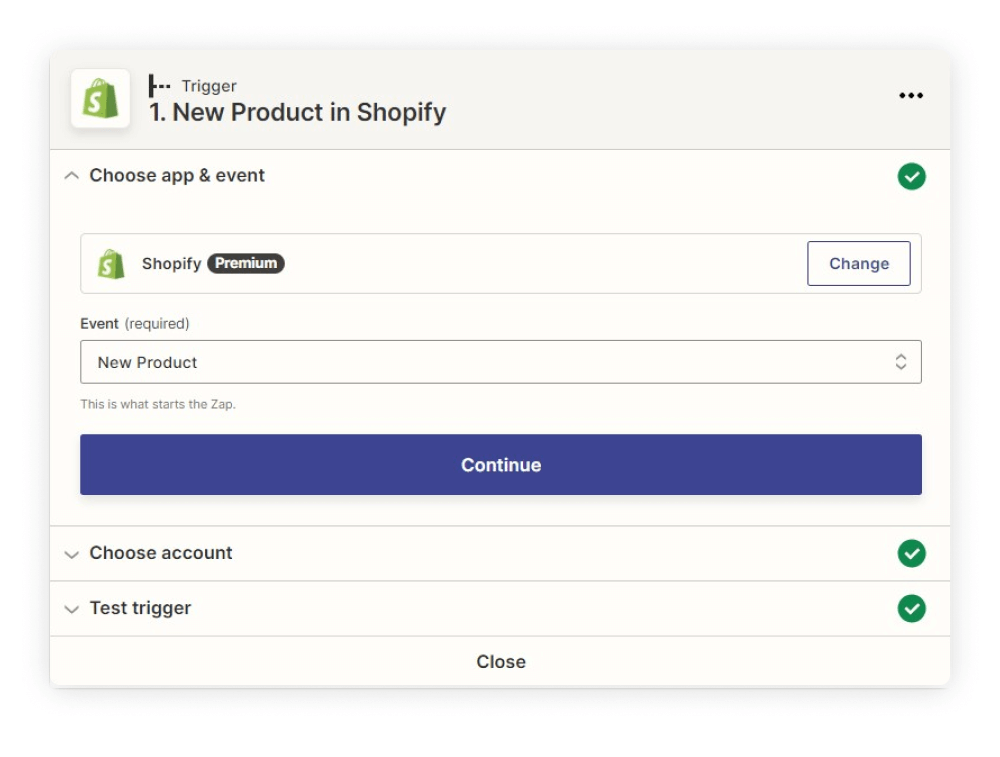
Add an Abyssale module
Now create an Action module and :
- Choose the app Abyssale & the event “Generate Single image”
- Connect your account
- Select your template & the right format
- Now match your layers with the Shopify Data (for your image layers choose the Shopify image urls)
- Test & review your action
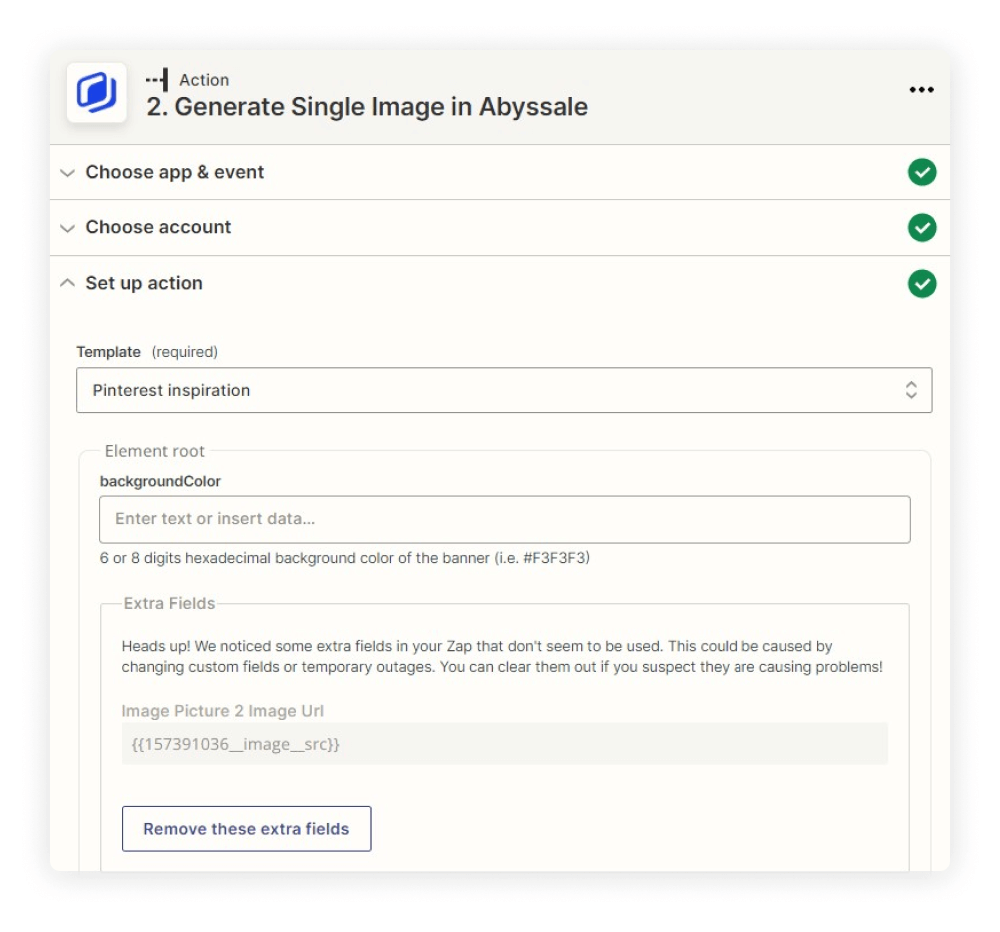
Add a Pinterest automation module
- Choose the app Pinterest & the event “Create pins”
- Connect your account
- Set up your action by choosing your board , (in which Pinterest collection you want the product to appear)
- The image : here choose the banner generated by Abyssale
- And your Title (you choose the product title of Shopify)
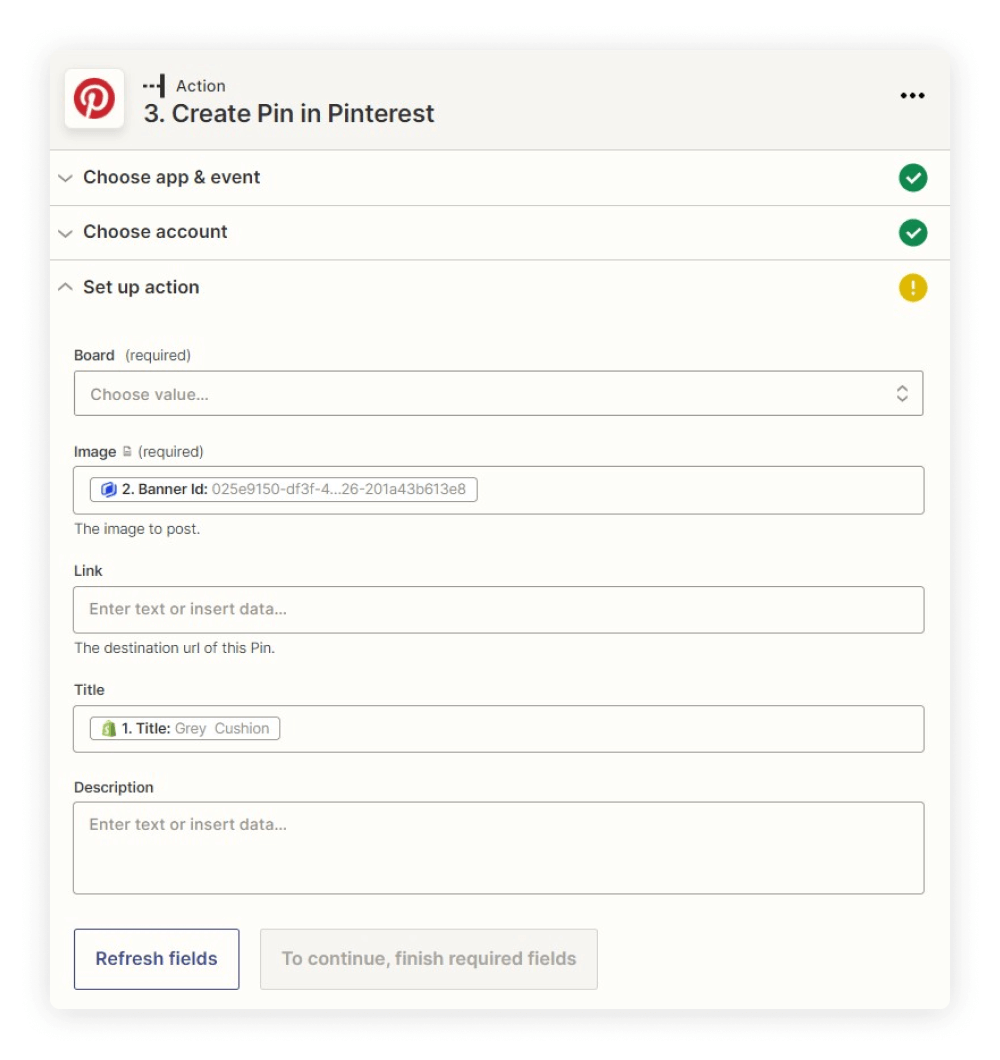
Congratulations 🎉
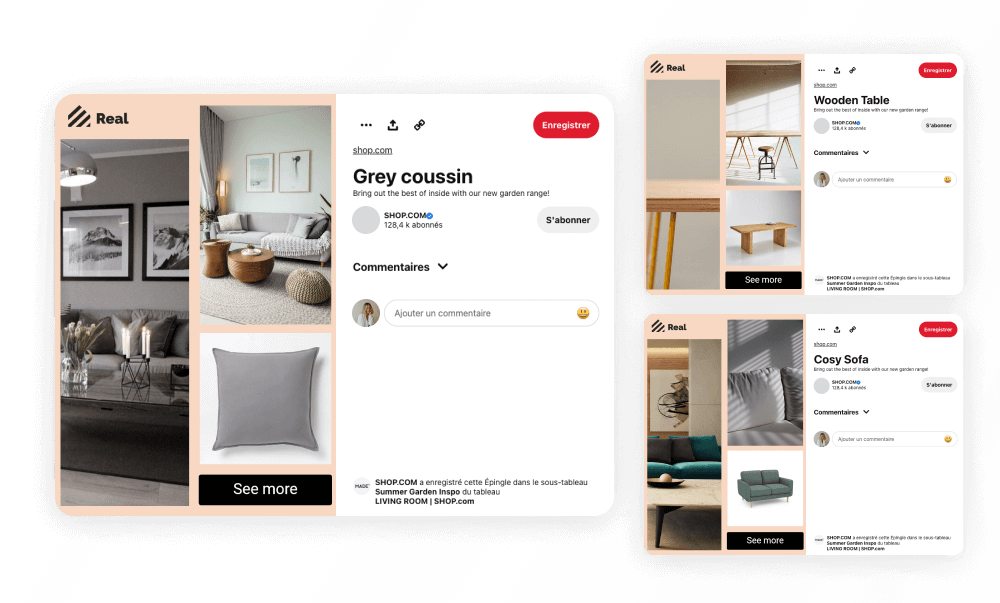
Woop woop! Our Pinterest auto poster is ready! You're now ready to automatically publish Pinterest pins whenever a new Shopify product is added to your catalog!!! Pinterest is just the beginning when it comes to social media automation with Shopify. Check ou this other great article we've made on how to auto post insta stories for new Shopify products.
Get started for free
Master Abyssale’s spreadsheet
Explore our guides and tutorials to unlock the full potential of Abyssale's spreadsheet feature for scaled content production.
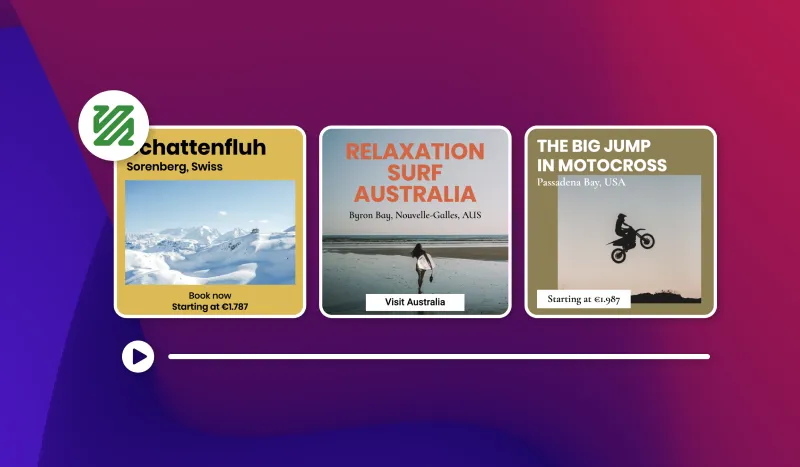
How to create a slideshow video from images with FFmpeg