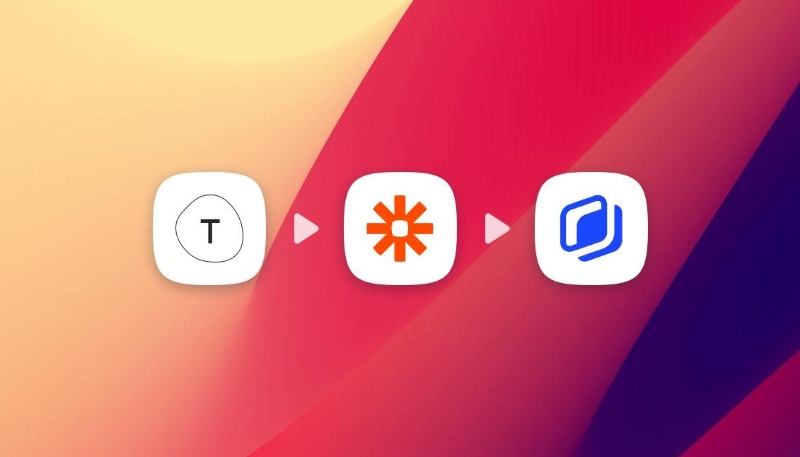5 Best Creative Automation Tools and Software Today
5 Best Creative Automation Tools and Software Today
%2520(18).webp)
Are you looking for the ideal creative automation tool to support your visual production? Are you afraid of making the wrong choice and not scaling your creative production properly?
This situation is normal if I can reassure you. Creative automation tools and software are multiplying, and it's becoming difficult to find your way around.
Good news - You won't feel like that after reading this guide. I'm going to present you with the 5 best creative automation tools that currently exist on the market.
But first, let's go back to some basics.
What is a creative automation tool?
Creative automation tools are platforms designed specifically to simplify and accelerate the process of creating visual content (images, videos, or any other multimedia medium).
The main aim of creative automation software is to reduce the manual workload by leaving these tasks in the hands of algorithms.
In other words, creative automation platforms enable users to save time and improve their productivity.
OK. But what does this mean in practice?
Well, imagine you've got a great idea for an ad, and you want to broadcast it on social networks.
Rather than starting from scratch and creating each element manually, you're can rely on a creative automation solution that already has master templates.
(NOTE - This is not mandatory. You can create your ad from scratch if you like, too. But templates can already save you valuable time in your design process)
Where the creative automation tool really comes into its own, however, is in content generation.
With creative automation, you are able to automatically multiply the variations of your templates with different colors, fonts, or images.

A small but important clarification...
Not all traditional creative software is creative automation. On the other hand, all creative automation solutions are creative software.
The difference between the two lies in the level of automation and the specificity of functionality.
By the way, creative automation tools focus on streamlining and automating repetitive tasks, whereas traditional creative software offers a full range of tools for manual creation and customization.
Take the Adobe Suite, for example. Photoshop is a powerful piece of creative software that gives users total control over every pixel of their creation. It's ideal for a personalized project.
But if you need to scale your visual production to create a lot of variation of your V1, it's likely to be tedious and time-consuming. Photoshop isn’t a creative automation tool, and you have to create every visual one by one.
RECOMMENDED READING: What is Creative Automation?
Why use creative automation tools?
As you've guessed, creative automation software simplifies the visual creation process. Here are the main benefits of using such a solution:
#1. Save time
A creative automation tool will help you eliminate all the repetitive tasks involved in content creation. No more tedious, boring hours of work. You or your creative teams will finally be able to focus on what you do best: creating and imagining new content.

#2. Brand consistency
Visual consistency is essential for a brand that wants to stick in consumers' heads and be easily recognized.
By creating visuals from templates, you can maintain an editorial line and guarantee visual consistency every time you create new content.
#3. High-volume creation
Since production processes are in the hands of creative automation tools’ algorithms, producing large volumes of different visuals will no longer be a problem for you. The number of visuals created is no longer correlated with time spent on tedious tasks.
#4. Collaborative work
From ideation to execution, visual creation is a long road. It often takes a lot of back-and-forth between creative and marketing teams before the final result is achieved.
Automation tools help to reduce the back-and-forth between teams, giving marketing teams greater autonomy in production and freeing creative staff from tedious tasks (modifying colors, formats, images, text, etc.).
#5. Cost reduction
The cost-effectiveness ratio of creative automation tools is unrivaled. A human can never be as efficient (and therefore cost-effective) as an algorithm for repetitive tasks.
WARNING - Humans intervention remains indispensable in the creative process. They are the bearer of creativity and originality. Creative automation tools are simply releasing them from production.

When to use creative automation software ?
From the moment there's a need to create content on a recurring and voluminous basis, the use of an automation tool should come up.
If you're a digital marketer, a communications manager, a member of a social networking team or even an entrepreneur who needs to communicate, chances are that using a creative automation tool is relevant to you.
You're bound to find yourself in one of the following situations:
1. Launching a large-scale advertising campaign
To offer the best advertising experience to as many users as possible, you'll need to segment and personalize your visuals as much as possible. This will require you to multiply the visuals and formats to publish them on different platforms, and automation tools will help you do this.
2. Communicate on social networks
On social networks, you need to publish regularly if you hope to be visible. Well, creative automation software will help you quickly create new visuals adapted to the default formats of different channels.
3. Create product ads
If you have a large catalog of products, you'll need to create a variety of ads to showcase each one. In this case, creative automation software can help you generate attractive ads for each product without requiring manual work for each one.
4. A/B test your visuals
A/B testing allows you to test the effectiveness of one visual against another. Sometimes, the difference lies in a color, a font or an animation. Whatever the case, you need to create these different visuals to be able to test their performance with users.
Well, creative automation tools will enable you to create all these variants quickly and easily.
How to choose your creative automation tool?
As I said in the introduction, there are many automation tools available on the market. To help you make the right choice, there are a few criteria to consider. You'll need to ask yourself a few questions...

Is the interface intuitive and user-friendly?
If not, you risk wasting precious time trying to understand how the tool works. It can be time-consuming.
Are the templates easy to customize to your needs?
If possible, take a look at the type of templates offered by the platform to make sure they fit your world.
TIP - The more templates available, the more likely you are to find one that suits your needs and your world. Alternatively, some platforms offer to create custom templates for you.
Can you create content in the right format for your social networks?
If you communicate on different social networks, make sure you can create content in the right format for each one.
Can I work in a team with this creative automation tool?
If you work in a team, this feature is a real game changer to avoid constant back-and-forth.
Does the tool integrate easily with other software you use frequently?
I'm thinking in particular of project management tools or storage platforms. You may need to integrate them to optimize your visual creation process.
Is it possible to A/B test your visuals from your creative automation software?
If you want to optimize the performance of your creations, A/B testing is a must.

Can you analyze the performance of your visuals from your creative automation tool?
By analyzing the performance of your visuals, you can identify areas for improvement and enhance your performance.
How easy is it to find documentation on how to get the most out of the tool's features?
Despite developers' efforts to make their platform intuitive, some features can be complex to use. Make sure you have comprehensive documentation (or even tutorials with concrete use cases) to help you get to grips with the tool.
NOTE - Take into consideration the level of customer support. An unresponsive after-sales service can quickly become a nightmare.
Is the data secure?
If you're handling sensitive data, make sure that the tool guarantees the security of your data. This is especially true if you integrate storage platforms into your tool.
What's the value for money of this creative automation solution?
I've deliberately saved this point for last, as it's one of the least important.
The value for money of a creative automation tool is bound to be better than that of a designer working on repetitive tasks. So it's best to concentrate on the features mentioned above as a priority.

Now you're ready to evaluate the various options and choose the creative automation tool that best suits your needs.
However, this may not be enough to make your choice. So I've put together a list of the best creative automation tools on the market today.
Top 5 creative automation tools and software
1. Abyssale
Abyssale (disclaimer - this is our tool) is a creative automation tool for generating digital, animated, and/or print-ready visuals.
What really sets Abyssale apart from other platforms is its ability to generate a high volume of visuals for any type of product and in any language.
Not to mention that the platform is designed with businesses in mind. It, therefore, encourages collaborative work between marketing and creative teams.
.png)
What is Abyssale ideal for:
- Auto-generation of HTML5 banners for personalized advertising campaigns.
- Creating visual content in different formats for social networking, advertising or print.
- Generate visuals to promote your product catalog.
- A/B testing of visuals
- Customize visuals for e-mailing campaigns.
Top features:
- Over 350 pre-designed templates
- Clear separation of team member roles for collaborative production
- A validation process for collaborative work
- Automatic generation of template variations from a form
- Automatic export of visuals in JPG, PNG, GIF, MP4 or HTML5 format
- Export of HTML5 banners compliant with the standards of the most renowned advertising networks
- Integration of other software such as :
- Make or Zapier (for automation),
- Google Sheets or Airtable (for databases)
- Notion or Monday (for planning)
- Shopify (for e-commerce)
- etc.
- Generation of personalized, customizable QR codes
- A no-code dynamic image url builder that can be customized with merge tags from a contact list.
2. Flaminjoy
The Flaminjoy creative automation platform generates content for social networks automatically.
For influencers or those whose social networks are an integral part of their business, Flaminjoy measures the performance of their content.
It enables you to create creative content on a large scale and work in collaboration with influencers in your ecosystem.
.png)
Ideal for:
- Self-generation of creative and attractive content for social networks
- Creation of animated visuals from pre-designed templates
- Centralized management of social networks and advertising
- Collaboration with influencers
Top features:
- Automated creative generator for large-scale dynamic digital advertising
- A competitive benchmarking tool for a clear analysis of the competition on social media
- Content hub for centralized management of all social media channels
- Influencer and ROI analysis to increase the chances of success for your campaigns
- An "influencer campaigns" hub for centralized management of all your collaborations with influencers
- A gallery of saleable content to sell your products directly on social networks.
3. Hunch
Hunch automates and monitors the entire creative production process. Whether for organic content or advertising, it measures the performance of each creation.
For greater ease of use in content creation, it allows you to consolidate the flow of personal content and third-party royalty-free sources.
The platform meets most of the needs of marketers working in creative agencies or directly for brands.
.png)
Ideal for:
- Automated production of creative visuals from ready-to-use templates, images and videos
- Centralized management of advertising campaigns, from banner creation to results analysis
- Customization and optimization of the customer journey through advanced trigger settings.
Top features:
- Dynamic video and image templates
- Workflow automation to optimize the customer journey
- Review tools to test the performance of generated content
- Automatic creation of advertising campaigns
- Centralized management of advertising campaigns
- Third-party data integration and the possibility of integrating personal data
- Smart scale for automatic resizing of templates and adaptation to different distribution channels.
4. Celtra
Well, Celtra is no different from most of the tools listed above. However, it presents itself as an alternative for anyone wishing to streamline their production process.
The platform offers numerous creative visual templates to adapt to your use and ecosystem.
NOTE - the templates offered are mainly suitable for banner advertising. There is some pre-designed content for social networks. But it's not the majority.
.png)
Ideal for:
- Launching advertising campaigns
- Creating video content without available source footage
Top features:
- An advertising management tool for campaign tracking and optimization.
- A collaboration tool to facilitate teamwork
- A campaign testing tool to evaluate the performance of a new campaign.
- A scale studio for adapting formats to different distribution channels.
5. Artwork Flow
Artwork Flow is also a creative automation platform on which you can find a wide choice of templates.
It's popular with brands that want to automate their visual creation while maintaining brand consistency.
The tool has been developed to enable messages to be personalized without losing visual identity.
.png)
Ideal for:
- Self-generation of creative visuals that respect brand identity
- Create format variations of your visuals
- Create visuals from templates to suit your preferences
Top features:
- Creative scaling to auto-generate format variations for different channels
- Incorporation of brand guidelines for every aspect of design to protect brand image
- A creative intelligence tool to optimize creativity
- A dashboard with task management and organization tool for better project tracking
It's up to you now
You can pretend you've never read this article and continue to allocate precious time to tedious tasks.
Or maybe you've decided to take the plunge into creative automation, in which case the choice of tool is no longer an issue for you.
Good luck!
Get started for free
Master Abyssale’s spreadsheet
Explore our guides and tutorials to unlock the full potential of Abyssale's spreadsheet feature for scaled content production.

7 Essential Roles In A Modern Marketing Team And How To Make Them Work Together Effectively