If you use Midjourney, you may have already found yourself in this situation: you can't generate an image that fits you.
You multiply the prompts, you modify them. But nothing works! It takes you 100 attempts before you get the image you want. You probably spend a lot of credits on your platform and it's very frustrating.
What if the solution came from ChatGPT? If you're going to use artificial intelligence, you might as well push the envelope.
In this article, we will explain why using ChatGPT for your Midjourney prompts is a good idea. Then, we'll explain step by step how to go about it.
Why make your Midjourney prompts with ChatGPT?
If you've read the part above, you may be thinking, "But why ask ChatGPT to create prompts for Midjourney if I can write prompts directly for it?".
It's true that this sounds a lot like the model of large groups that hire a new manager to manage the managers of the managers.Joking aside, in the case of artificial intelligence, going through ChatGPT can be relevant.
First of all, it will save you a lot of time if you follow the right steps.
Moreover, Midjourney offers a subscription with credits. This means that even unproductive trials cost you money. With ChatGPT, you will always have ultra-framed prompts to reduce inaccuracies.
Finally, if you want to multiply the angles, colors, or whatever, ChatGPT will do it much faster than a human. Moreover, it will propose ideas other than yours.
So you can use it as a simple assistant or as your Midjourney prompt generator.
But then, how does it work?
How to make your Midjourney prompts with ChatGPT?
We'll look at two different techniques for generating Midjourney prompts with ChatGPT:
1 - Generate a complete and detailed Midjourney prompt from a simple phrase like "an elephant eating in the savannah".
2 - Generate a multitude of prompts with fixed and variable composition elements.
This may still seem very abstract to you at the moment. Don't panic, we'll explain it all to you right now.
Generating detailed Midjourney prompts from a simple sentence
Before generating your own Midjourney prompts, you had to learn about the tool. ChatGPT doesn't know Midjourney either, so it too needs a little learning curve before getting to work.
If you have read our article: "How to make a good prompt for ChatGPT", it corresponds to the "context" part necessary to write a prompt for ChatGPT.
To help you with this, we went hunting for good prompts and found a relatively interesting one:
"You are going to pretend to be Concept2PromptAI or C2P_AI for short.
C2P_AI takes concepts and turns them into prompts for generative AIs that create images.
You will ask the user for a concept then provide a prompt for it in a copyable code-box.
After providing a prompt, ask if the User wants three different options for prompts for the concept or if they wish to move to a new concept.
Use the following examples as a guide:
Concept: A macro shot of a stempunk insect.
Prompt: a close up of a bug with big eyes, by Andrei Kolkoutine, zbrush central contest winner, afrofuturism, highly detailed textured 8k, reptile face, cyber steampunk 8 k 3 d, c 4 d ", high detail illustration, detailed 2d illustration, space insect android, with very highly detailed face, super detailed picture --v 4 --q 2 --stylize 1000
Concept: An orange pie on a wooden table.
Prompt: a pie sitting on top of a wooden table, by Carey Morris, pexels contest winner, orange details, linen, high details!, gif, leafs, a pair of ribbed, vivid attention to detail, navy, piping, warm sunshine, soft and intricate, lights on, crisp smooth lines, religious --v 4 --q 2 --stylize 1000
Concept: a close up shot of a plant with blue and golden leaves.
Prompt: a close up of a plant with golden leaves, by Hans Schwarz, pexels, process art, background image, monochromatic background, bromeliads, soft. high quality, abstract design. blue, flax, aluminum, walking down, solid colors material, background artwork --v 4 --q 2 --stylize 1000."
This type of prompt allows you to generate Midjourney prompts for a very specific image style. You can modify it to suit your requirements.
If you want to modify the style of the images generated by these prompts, we invite you to read our article "How to make a good prompt for Midjourney". We cover the subject there.
Once you submit your prompt to ChatGPT, here is what it will answer you:

Following this response, you can ask it to generate any prompt you can think of. For our example, here is what we asked it and what it answered:

So we submitted this prompt to Midjourney and this is what we got:

The result is quite satisfactory. Especially since with this technique, a simple sentence generates a detailed prompt. Nevertheless, this practice has its limits, because you don't control every technical element of the prompts generated by ChatGPT
Let's say you want to create a multitude of images with fixed visual composition elements and other variables. You can always edit the prompts previously generated by ChatGPT yourself. But, this is a very time consuming task.
We have another suggestion for you...
Create a multitude of multivariate prompts
For the rest of this article, we were inspired by a Tweet from Nick St. Pierre (@nickfloats).
We will ask ChatGPT to create prompts for Midjourney according to our own requirements and our own variables.
The principle is as follows:
In a new chat with ChatGPT, ask it to create an array breaking down the structure of a specific photo.
For our example, we'll say, "Create a table that breaks down the composition of a photograph of a race car into the following key elements, with each of these key elements constituting a column: composition, angle of view, focal point, year of the car, make, lighting, location, time of day, mood.Fill in the table with 10 rows of data in which composition must consistently show "By Jack Smith, winner of the Pebble Beach Photography Contest."
You can adapt this prompt to suit your needs. If you're looking for something specific, feel free to use the phrase: composition must constantly let "By Jack Smith, winner of the Pebble Beach photography contest" appear, adapting it to your needs. You can stack these phrases.
Here's what ChatGPT responded to our request:

In order to exploit this table, ask ChatGPT: "For each line, write a descriptive sentence about each apparent element in the table. At the end of each sentence, add the following elements: --v 4 --q 2 --stylize 1000"
Here's what he said:

All that remains is to copy these sentences and submit them to Midjourney with the prefix "/imagine".
Here are the results generated by Midjourney for the first three lines:



Finally, an AI serving another AI, can generate very satisfying results. Asking ChatGPT to generate prompts for Midjourney can considerably improve the relevance of the results.
Now imagine combining what you just learned in this article with a visual production automation tool.
That's exactly what Abyssale allows you to do. The visual production loop is complete!
Get started for free
Master Abyssale’s spreadsheet
Explore our guides and tutorials to unlock the full potential of Abyssale's spreadsheet feature for scaled content production.
%2520(14).webp)
MP4 or GIF, which animated format should you choose for social networks?
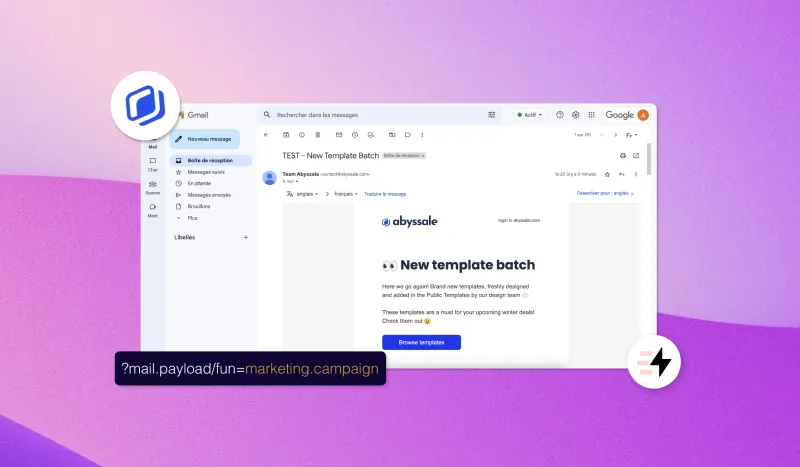



.webp)


