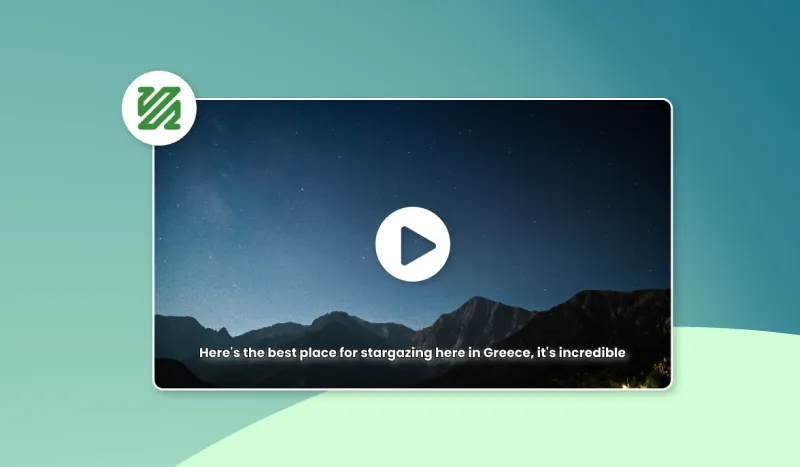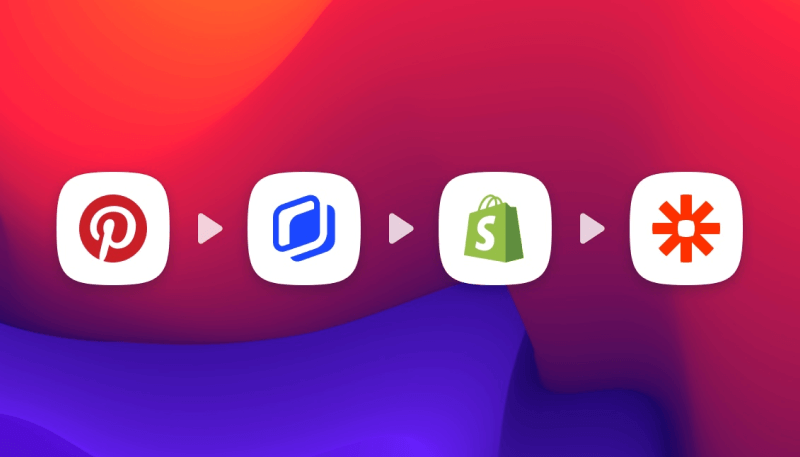Social media video ads: How to create videos for social media?
Social media video ads: How to create videos for social media?
.webp)
Planning to launch social media video ads but don't know where to start?
With almost 5 billion users worldwide, social networks have become a must for all companies wishing to promote their products.
Given that users particularly appreciate the video format, it makes sense to create video ads.
I'll show you how in this guide.
What are video ads on social networks?
Video ads on social networks are exactly what the name suggests - promotional advertisements in video format posted to social networking platforms such as Facebook, Instagram, Twitter, YouTube, and others.
Think of them as short videos that appear in your News Feed or between your friends' posts.
These ads are designed to grab users' attention in a visual and engaging way. They can take many forms, from quick, entertaining tutorials to more traditional product or service ads.
For example, here is a traditional video ad posted to Facebook for a mobile game :
And here’s another example, this time showing a laundry detergent ad on YouTube before the start of a video.
Their aim is to captivate the audience and convey a powerful message quickly. But to differentiate from original content by social media users, these ads are usually marked with labels "sponsored" or "promoted."
Finally, social media video ads are often accompanied by a call to action, inviting the user to click on a link to a landing page.
Why create video ads?
Posting video ads on social networks means increased engagement and visibility. But these are not the only good reasons to publish on social networks.
#1. Attract attention
The video format activates several senses in users. It stimulates sight with dynamic images and activates hearing with sound. This makes video far more captivating and immersive than text or static images.
#2. Gain visibility

Most social media platforms understand that users prefer video content. Algorithms therefore propel videos to the top of news feeds.
Do you know what that means?
You're more likely to go viral and get millions of views with a video ad.
#3. Be more persuasive
A well-made video can present your product or service in a lively way. It allows you to create an emotional connection with users.
And you know what they say? Emotions sell.
#4. Increase brand awareness
By creating an emotional connection with a target audience, videos enable brands to reinforce their image and stand out from the competition.
It's an excellent way to leave a lasting impression on users.
Video ads meet several marketing objectives
Video ads are often seen as a way of selling your product or service. A good video ad can present your product in an attractive way, demonstrate its use and convince users to make a purchase.
However, you can also use video ads to drive traffic to your website. All you need to do is insert a clickable link in the video or in the description. They'll then be directed back to your website to find out more about your products or services.
Some brands also use video advertising simply to build brand awareness. The aim of the video is simply to anchor the brand in the minds of target users.
Great! But how much does it cost?

When it comes to the cost of ads, think of it as an auction. Advertisers bid to display their ads to a specific audience.
Billing is often on a cost-per-click (CPC) basis, with the advertiser paying every time someone clicks on their video.
However, other billing methods exist, such as :
- Cost-per-thousand (CPM): the advertiser pays for every 1,000 impressions.
- Cost per lead (CPL): The advertiser pays for each lead generated by the video.
- Cost per action or cost per acquisition (CPA): The advertiser pays for a specific action performed by the user (click, purchase, application download, etc.).
The cost of such advertising can vary according to the scale of the campaign and the billing method.
Whatever the case, video ads on social networks are an effective way for companies to get their message across in a dynamic way.
And now it's time to show you how...
How do I create a video ad?
It's essential that you understand that the key to good advertising lies in engaging the viewer from the very first seconds. So, let's say you want to create an advert for a product or service. There are a few steps to follow:
#1. Know your target audience
Knowing your target audience, their interests, cultural references and life goals, is the first step before even thinking about creating a video.
If you know who you're talking to, you'll know how to talk to them, and you'll have a truly impactful message for them.
#2. Defining the scenario
Before anything else, you need to define the scenario for your video. Make sure the story is simple and engaging.
For example, if you're selling a service, you could show how it solves a problem in everyday life. Try to imagine a situation that the viewer can project themselves into in the first few seconds. You need to create an emotional connection with them.
TIPS - If you think it's appropriate, you can take a video that has gone viral on the networks and adapt it.
#3. Focus on video quality
The quality of video and sound in an advertising video is crucial.
If you decide to shoot your own video, use a camera with good resolution and focus on the lighting. For greater stability, use a tripod. Also, to avoid monotony, vary the angles from which you shoot.
On the other hand, if you're using a video that has already gone viral on the networks, try to choose a good-quality sequence.
#4. Don't go over 30 seconds
According to Marketing Land's Andrew Waber, videos between 16–20 seconds were correlated with the highest conversion rates between industries as different as video games and e-commerce.
Your watchword: grab users' attention quickly and keep it for as long as possible!
#5. Focus on the structure of your video
To promote a product, a simple video isn't always enough. You need to add text elements or voice-overs to invite the prospect to take action. These interventions need to be clear and concise.
For your video to engage users, consider using creative transitions, surprising hooks (video or text), and even humorous language.
IMPORTANT - Make sure to always add a call to action at the end of your video.
#6. Add some viral ingredients
For your marketing videos to go viral, they have to meet the requirements of the algorithms. This means encouraging users to like, comment and share your video. To achieve this, you can :
- Ask questions that will encourage users to answer them in comments.
- Invite users to share the content with their network.
- Add relevant hashtags to help the algorithm understand your niche.
It's up to you to use your creative and sales skills. And don't forget that what works today won't work tomorrow. So it's important to stay on top of trends.
I haven't finished yet. I still have one essential point to discuss with you.
How to edit video ads?
We'll assume that your video has already been recorded. This may be your own video, royalty-free video, or user-generated content that you've retrieved.
To create your ad video, you'll need a video ad creator tool. In this tutorial, I'll be using Abyssale, our tool.
Step 1: Go on Abyssale
Create a new animated template from scratch and select the formats you want for your video.

Step 2: Edit your video
Import your video as a background and don’t forget to include the sound of the video if necessary.

Once the timeline appears, build your video by adding the elements you want (text, button, audio, image, shadows, etc.). To add an element, use the toolbar at the top of the builder.
IMPORTANT - Every time you add an element to your video, remember to manage its appearance and disappearance in the timeline.

Step 3: Generate video
Before continuing, make sure that :
- the first 3 seconds of your video are dynamic and captivating
- your video can be associated with this company
- the video has a call to action
- the message is clear and captivating
If all the indicators are green and you're satisfied with your video production, click on "Generate" in the top right-hand corner (if requested, click on "Save template").
Select the type of format you wish to generate, then click on the blue Generate button.
Step 4: Publish your video
There are two ways to publish your video on social networks. The first is to publish it for free from your account. In this case, you don't have to pay anything, just hope that the video spreads organically. If it goes viral, it's free video advertising.
However, there's a risk of not reaching the right audience and seeing your video get lost in the stream of content published every day.
To ensure that you reach the right audience and that your video continues to spread, you'll need to opt for the second solution: publishing on an advertising network.
For a network like Facebook, as in our example, you'll need to connect to the Meta ad manager.
Whichever ad network you choose, you'll need to go through the following basic steps:
- Choosing the objective of the video ad. (sales, traffic, brand awareness, etc.)
- Define the budget (daily amount not to be exceeded).
- Definition of the publication schedule (times and days of broadcast)
- Targeting your audience (age, gender, geographical area, interests, etc.)
- Placement of your ad on the social network (news feed, Facebook live, IGTV, stories, etc.)
DISCLAIMER - All ads work in the same way. This is a list of the most important steps for all ad networks. However, depending on the ad network, you'll probably come across intermediate steps. For Meta, for example, here's a detailed tutorial from Hootsuite.
Once your video has been published, analyze the performance results on a regular basis. It's essential to calculate your ROI. If you're not happy with your ROI, consider considering the structure of your video.
BONUS: Here’s how you can produce more social media video ads faster.
It’s a fact - You rarely create just a single version of a social media video ad.
For one, each social media network you might want to advertise on will require a different video format or size, and you’ll have to create each of those ads separately.
You might need to test different videos to figure out which one engages your audience better.
Hell, you might even be targeting a whole range of different audiences and will need to personalize your ad to each.
But here’s the rub - If you wanted to do it manually, the whole process would take you hours.
No, I mean it, hours.
Well, unless you use a dedicated creative automation tool, like Abyssale. Then, it will only take you a few minutes.
Let me show you how it works.
Let's go back to step 2 of the previous tutorial.
REMEMBER - Originally, we created an advertising video for Facebook in 1:1 format.
Now imagine that we wanted to duplicate this content for different networks and in different formats. Ex: Instagram Story, Facebook Reels, Vertical TikTok.
Duplicate the video for different social networks
Return to your template builder and add the variation formats you need from the left-hand column.

Before continuing, check that each element fits the new format (size and positioning). This may not be the case…

NOTE - To readjust individual elements independently of other formats, deselect "Synchronize styles". You can then readjust the sizes and positions of the elements one by one on each format.
Now continue and generate the video in each of the desired formats.

Your assets will be generated and available for download. Now all you have to do is publish them one by one on each of the corresponding social networks.
We can go even further
Let's imagine a situation in which you had to generate 3 different versions of your video for an AB test in each of the chosen formats.
3x4 = 12. Counting 10 minutes of work per video, that would take you two hours.
And I'm not even talking about a situation in which you'd have to translate each of the formats into 4 different languages... 4x12 = 48. That's 480 minutes of work, or 8 hours...
But thanks to Abyssale and creative automation, it'll only take you a few minutes.
I'll tell you how.
Create multiple versions of your video ad in multiple formats
Go back to your Abyssale dashboard. Then select your video template and generate your video from a spreadsheet.
You can modify the elements you wish from this spreadsheet.

Generate your videos in each format, download them and publish them on each of the advertising networks.
Don't forget to regularly analyze the results of your ads. This is essential for drawing conclusions and making optimizations.
And then what?
You can repeat the maneuver as many times as you like to launch a new video advertising campaign on social networks.
Good luck!
Get started for free
Master Abyssale’s spreadsheet
Explore our guides and tutorials to unlock the full potential of Abyssale's spreadsheet feature for scaled content production.
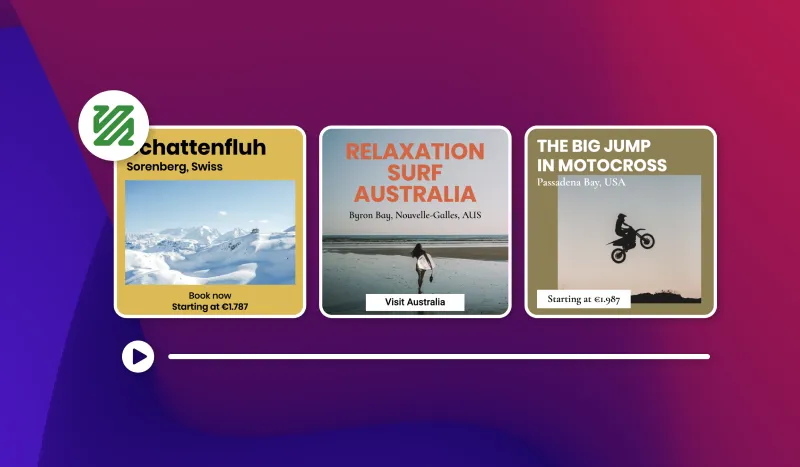
How to create a slideshow video from images with FFmpeg